Create a free account
In order to post a trade, you will need to create an account. This will always be free.
- To create your account, click the “my account” icon at the top right.
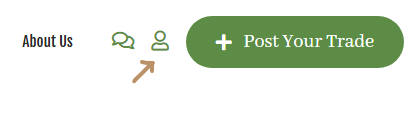
- On the next screen, click “Register.”
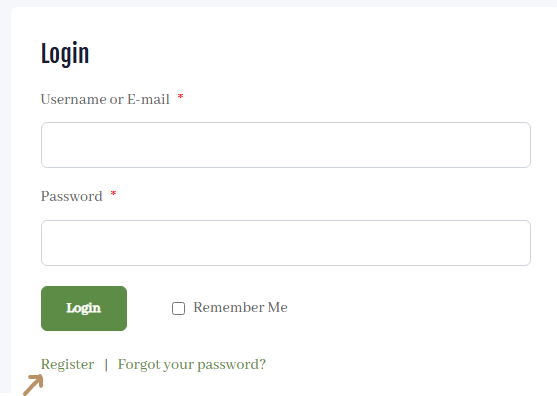
- From there, enter the requested information and create a username and password.
That’s it! The next window should open to your dashboard. This is where you can view your listings, your favorited items, and your chats.
Customize your profile
Take few minutes to click on “account details” in your dashboard and customize your profile.
- Add a profile picture: if you’re camera shy, use a pet or favorite item. Anything is better than the default icon!
- Update your location: city or neighborhood is fine. Take a minute to zoom in/out on the map so that other people can tell what general area you are in.
- Add any other information: there’s space to add your social media and contact information if you like.
Congrats! Welcome to Farmerhood Market. What will you trade today?

Leave a Reply